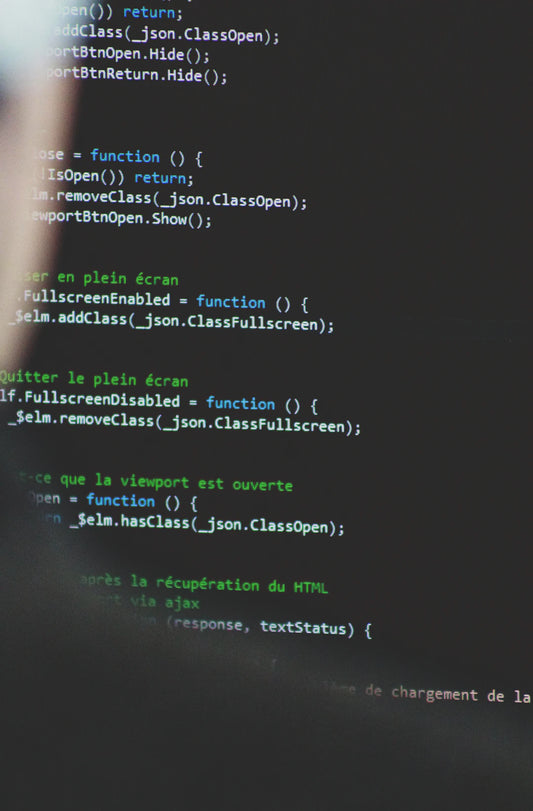In this article, you'll learn how to boost your mobile security with Kraden on GrapheneOS. This guide will help you guard your privacy and shield your phone from dangers.
Key Takeaways:
- Stock/base Android devices are highly susceptible to vulnerabilities.
- GrapheneOS runs exclusively on Pixel phones with enterprise-grade Titan chips.
- GrapheneOS is an excellent way to increase the security of your device.
- The installation process requires at least 2GB of free memory and 8GB of free storage space.
- The minimum fastboot version required for installation is 34.0.5.
- Supported operating systems for the CLI install method include Windows 10, Windows 11, macOS Monterey (12), macOS Ventura (13), macOS Sonoma (14), Arch Linux, Debian 11 (bullseye), Debian 12 (bookworm), Ubuntu 20.04 LTS, Ubuntu 22.04 LTS, Ubuntu 23.04, Ubuntu 23.10, Linux Mint 20, Linux Mint 21, and Linux Mint Debian Edition 6.
- The standalone platform-tools version required is platform-tools_r35.0.0.
- Specific instructions are available for managing platform-tools on Debian, Ubuntu, macOS, and Windows.
- Debian and Ubuntu users may encounter an error with the outdated fwupd package.
- Commands are provided to stop the fwupd service.
- Booting your device into the bootloader interface is essential for the installation process.
- Windows users need to install drivers for fastboot connectivity.

The Origins of GrapheneOS
GrapheneOS is an open-source operating system that focuses on keeping your information safe. It was started by Daniel Micay. He saw issues in the Android OS and wanted to make it better. The project started in 2014 but was announced in 2016 on the XDA Developers forum.
It works only on Google Pixel phones that have special Titan chips. These chips help keep your data safe. A team of developers works on GrapheneOS. They work on it to make it better all the time.
Since its start, GrapheneOS has become its own kind of system. It's all about keeping users safe. It's an open project, which means many people work together to make it better. They focus on fixing problems and making your phone more secure.
The Need for GrapheneOS
"82% of Android devices were susceptible to at least one of 25 vulnerabilities in the Android system."
These numbers show we need something like GrapheneOS. Many Android phones can have safety problems. These can lead to your data being exposed. GrapheneOS offers a safer option.
Installation and Compatibility
It's easy to put GrapheneOS on your phone, and it takes about 10 minutes. You need a strong internet connection. You also need to use a tool called fastboot. This tool lets you put GrapheneOS on your phone. It works on computers running Windows 10, Windows 11, Mac OS 12 to 14, and many kinds of Linux.
| Operating Systems | Installation Method |
|---|---|
| Windows 10, Windows 11, macOS 12-14, Linux distributions | CLI |
| Ubuntu, Debian, Linux Mint | CLI |
For Arch Linux, you need to get a specific package. If you're using Debian or Ubuntu, you may need to do extra steps. But don't worry, there are guides to help everyone. These guides cover many common computer systems.
Challenges and Solutions
If you use a regular Linux, you might need to do a bit more to make USB works. Arch Linux has an easy fix, but other Linux versions need more work. Sometimes, you need to take a few extra steps if you're using Debian or Ubuntu. This is to make your phone work with your computer.
If you're using Windows and face a problem, you can find help. You might need a special driver to make things work. This driver can be found through the Windows Update system.
The Future of Mobile Security
GrapheneOS is working hard to make our mobile phones safer. It does this by keeping the focus on user safety and privacy. The team is always working to improve. They want to set a high standard for mobile security.
Pros and Cons of GrapheneOS
GrapheneOS boosts security and privacy for its users. It's built from a clean base of AOSP, which makes it less vulnerable than generic Android. GrapheneOS puts people first, not companies, which means it's clear and safe for mobile security.
GrapheneOS works only on Google Pixel. This focused approach lets the team tweak it better for safety. Plus, Pixel phones with GrapheneOS have super strong encryption tools for extra device safety.
Privacy is huge in GrapheneOS. It starts with only giving apps a little access, so there's less risk. This way, your personal data is safer and more in your own hands.
It also automatically encrypts your data in and out, which is another step to keep you safe online. So, it's very good at protecting your information from outside threats.
However, GrapheneOS has limits. It's made by a small, dedicated team. This can mean slower updates than bigger projects. Also, it only works on Google Pixel phones, which narrows down the compatible devices.
Even with these downsides, GrapheneOS is still great for folks who crave top-notch privacy and security. Its core values of putting users first, being open about how it's made, and protecting privacy stand out. These make it an awesome choice for those who want to safeguard their personal info and stay secure.
Installing GrapheneOS - 10-step Guide
Want to make your Pixel phone more secure and private? Installing GrapheneOS is a top pick. This 10-step guide will help you set up GrapheneOS. It shields your phone from online threats:
- Prepare your device and ensure a stable internet connection: Ensure your device is fully charged. A strong internet connection is also key.
- Enable OEM unlocking in the settings: In your settings, turn on OEM unlocking. This is vital for the next steps.
- Turn off your device: Before moving on, power down your Pixel phone.
- Boot your device into the bootloader interface: Hold down specific buttons to enter the bootloader. The exact steps vary, so check your device's manual.
- Connect your device to your computer: Link your phone to your computer using a USB cable.
- Check if you have the necessary fastboot tools: Make sure your fastboot tool is version 34.0.5 or higher. Update it if needed.
- Download and extract the standalone platform-tools: For the best experience, get and unpack standalone platform-tools.
- Add the tools to your PATH: Put the platform-tools folder into your PATH. This makes tools easy to find.
- Install required drivers on Windows: For Windows, install necessary drivers. This makes your Pixel phone and computer work together smoothly.
- Follow the official installation instructions: Always follow GrapheneOS's official instructions step by step for a secure installation.
After finishing these steps, your Pixel phone will have GrapheneOS. This makes your phone safer and more private.
Note: Updating your device before GrapheneOS installation is wise. Also, ensure you have 2GB of free memory and 8GB of storage space. Use a reliable USB cable for the best installation experience.

Kraden GrapheneOS Installer
The Kraden GrapheneOS installer makes installing GrapheneOS easy. It has a user-friendly design and guides you through every step. Even if you're not tech-savvy, you can have GrapheneOS up and running within 10 minutes.
It breaks down the installation steps clearly, using visual aids to help. This makes the whole process smooth and quick. You don't have to worry about getting lost along the way.
It's great for both new and experienced users. The installer makes the installation simple, saving you time. You can trust that the directions are straightforward.
The installer checks everything you need for GrapheneOS to work well. It finds and fixes any problems before you start the installation. This makes sure everything goes smoothly.
Installing GrapheneOS with the Kraden GrapheneOS installer is safe and straightforward. It focuses on being user-friendly and simple. You'll have GrapheneOS on your Pixel phone in no time.
The installer also ensures your device is very secure with GrapheneOS. You can install GrapheneOS with confidence. The setup is designed for accurate and efficient results.
| Minimum System Requirements | Supported Operating Systems |
|---|---|
| Minimum Memory: 2GB | - Windows 10 - Windows 11 - macOS (various versions) - Arch Linux - Debian 11 and 12 - Ubuntu 20.04 LTS, 22.04 LTS, 23.04, and 23.10 - Linux Mint 20 and 21 - Linux Mint Debian Edition 6 |
| Minimum Storage Space: 8GB | - Android - ChromeOS - GrapheneOS with WebUSB support |
| Fastboot Tool Version: 34.0.5 or higher |
Use a top-quality USB-C cable for a good connection to your computer. This reduces the chance of any issues during installation.
It's crucial to carefully follow the Kraden GrapheneOS installer's instructions. They're specific to your device and operating system, so pay close attention. This ensures a successful installation.
Get to know command-line tools for smooth installation. They will help you run commands correctly. Being comfortable with them is a big plus.
Standalone Platform-Tools
The standalone platform-tools version 35.0.0 is part of the setup. It's for different operating systems and helps your workflow. Make sure you follow the provided instructions to use them.
On certain systems, you'll need special packages for USB device detection. Make sure to install these packages with the help of the Kraden GrapheneOS installer's guidance.
For Debian and Ubuntu, stopping the fwupd service is a good idea. It avoids problems with the Android bootloader. This step keeps everything running smoothly.
Follow the installer's instructions to access the bootloader interface on your device. This often involves using the volume buttons. Check the specific steps for your device model.
Windows users should note extra steps in the installer for driver setup. This is important during the bootloader step. It helps prevent connection issues with your device.
Advantages of GrapheneOS on Your Device
GrapheneOS is great for those who want top-notch device security. It's especially good for Google Pixel phones with Titan security chips. You get better protection for your data and device by using GrapheneOS.
- Enhanced Security: GrapheneOS ensures your device is safe. It fixes issues in the Android system, making your phone more secure.
- Privacy Features: It cares about your privacy, letting you control app access and encrypting your connections. This keeps your personal information safe.
- Minimal Vulnerabilities: Because it's built on AOSP, GrapheneOS has fewer possible threats. This lowers the risk of your device being attacked.
- Community-Driven Development: A team of dedicated developers works on GrapheneOS. They do it for security and privacy, not for profit, making it trustworthy.
"With GrapheneOS, you can enjoy enhanced security and privacy features that protect your device and personal data, giving you peace of mind in an increasingly digital world."
GrapheneOS isn't for all devices, just Google Pixel for now. Yet, for those who value security and privacy, it's a smart option. Its focus on security and the user makes GrapheneOS a leading technology for safeguarding your information.
GrapheneOS - The Future of Mobile Security
GrapheneOS is changing mobile security with new features and a big focus on keeping user data private. A team of expert developers has made a system that is all about security and privacy.
With threats to mobiles increasing, GrapheneOS comes in with a full security package. It's not like regular systems. It uses the latest security technology, like the Titan M chip in Pixel phones, to keep your data super safe.
One big plus of GrapheneOS is its always getting better. The team is always patching up flaws and adding new security features. They work with the community and keep up with the latest security news. This keeps GrapheneOS ahead in mobile security.
GrapheneOS makes it easy to really protect your privacy. It uses a special ID to let you use services without giving your personal info. Plus, it's made so that only you can see your data.
It also makes voice calls safer and clearer through WebRTC. And, you'll always get the newest security updates to keep your phone safe from new threats.
GrapheneOS is also thinking ahead with a special kind of security. It uses security that even future super-computers can't break. This makes it a top choice in mobile security.
For those who really care about privacy, GrapheneOS lets you pay with cryptocurrency. This fits with its goal of offering secure and private services. It lets you safeguard your privacy all the way.
GrapheneOS is clearly putting safety and privacy first. It's perfect for users who worry about keeping their digital life safe. And, it won't slow your phone down or make it hard to use.
Common Challenges and Solutions
GrapheneOS has great benefits. But, it faces some difficulties too. Not all devices are compatible. You have to install it manually. The team knows about these issues. They work hard to make the experience better for users.
Challenge: Small Development Team
GrapheneOS's team is small but passionate. This means they might take longer to bring out new features. But, they fix bugs fast and pay a lot of attention to details.
The team proves they care about security and privacy. Even with their small size, they work hard. They give users a system they can trust.
Challenge: Limited Device Compatibility
Only Google Pixel phones with special Titan chips run GrapheneOS. This makes it very secure. But, not everyone can use it because of this.
As it's open-source, there's hope it could run on more devices one day. For now, pick a Pixel phone that works with GrapheneOS. You'll then get its great security and privacy features.
Challenge: Manual Installation Process
Installing GrapheneOS can take about 10 minutes. You need the internet to be stable. Some people find it easy, but others need help. This could be due to various issues, like old software or the need to unlock the bootloader.
The developers help a lot with this process. They offer clear instructions. They even made an installer to make things easier. It gives simple steps and shows pictures to help you install GrapheneOS with ease.
The team at GrapheneOS is on top of these challenges. They make sure their system is solid and safe. Despite some hurdles, their dedication to personal privacy stands strong. They keep making their system better for everyone.
Understanding the GrapheneOS Community
GrapheneOS is an open-source OS designed for security and privacy. It has a lively group of passionate collaborators. They work hard to test and enhance the software for better quality and safety.
This community effort focuses on finding and fixing weaknesses. It also aims to make the OS work better as a whole. Together, they push the development of a more secure mobile OS.
Need help or have questions about installing GrapheneOS? Visit their official chat channel. Here, you can connect with other users and experienced help. It's a great place to find support.
The community thrives on sharing knowledge and help. Members freely share their expertise to help fellow users. They guide others in installing the OS, fixing issues, and using its security features.
Contributions from the GrapheneOS Community
The community's work is key to GrapheneOS's success. By testing and giving feedback, they make the OS more secure. This increases trust among users.
They also develop tools like the Kraden GrapheneOS installer to make it easier to use. This tool helps more people install the OS with simple guides and visuals.
The community's teamwork builds and keeps a secure mobile OS.
| Key Community Contributions | Benefits |
|---|---|
| Testing and improving the software | Enhances software quality and stability |
| Providing support through the official chat channel | Assists users with installation and troubleshooting |
| Sharing insights and expertise | Fosters a supportive knowledge-sharing environment |
| Contributing to user-friendly resources like the Kraden GrapheneOS installer | Makes the installation process more accessible |
The GrapheneOS community's work is essential for mobile security. Their contributions keep GrapheneOS leading in privacy and security. This ensures a trustworthy mobile experience for all users.

Recommended Resources
If you want to install GrapheneOS on your device, it's best to follow the official installation guide. This guide is thorough and always updated. It gives clear steps for installing, suitable for anyone from beginners to experts.
The guide includes easy-to-follow steps, as well as tips for when things don’t go as planned. It's supported by the active GrapheneOS community, who ensure the guide stays current with the latest advice.
Using this guide ensures you get the most from GrapheneOS's security and privacy features. It helps protect your device and personal information from cyber threats.
Need help during installation? The GrapheneOS community is there to support you. They’re friendly and always willing to help with any problems you might run into.
| Statistics | Related Information |
|---|---|
| 82% of Android devices were susceptible to at least one of 25 vulnerabilities in the Android operating system. | GrapheneOS enhances device security to protect against vulnerabilities. |
| Base Android devices are at a high risk of being exposed to vulnerabilities, potentially leading to breaches, leaks, data loss, etc. | By installing GrapheneOS, you can mitigate the risks associated with base Android devices and strengthen your device security. |
| 81% of data breaches are a result of weak or stolen passwords. | GrapheneOS incorporates advanced security features to prevent unauthorized access to your device and protect your sensitive information. |
| Malware stands as one of the most common security threats for software in 2022, including viruses, spyware, and Trojans. | GrapheneOS's robust security measures help defend against malware, ensuring the integrity of your device. |
| Ransomware, another prevalent security threat, locks users out of their computers until a ransom is paid. | With GrapheneOS, you can reduce the risk of ransomware attacks and keep your device secure. |
| To protect against security threats, it is recommended to install good antivirus software and enable proper firewall protection. | GrapheneOS incorporates built-in security features that mitigate the need for external antivirus software and offer robust firewall protection. |
| Phishing is also a common threat, tricking individuals to reveal sensitive information or access malicious software. | GrapheneOS includes features that can help detect and prevent phishing attempts, protecting you from potential threats. |
| GrapheneOS, a secure and privacy-focused mobile OS in 2022, incorporates unique features such as hardened app runtime and enhanced hardware-based attestation. | By opting for GrapheneOS, you choose a mobile OS that prioritizes security and privacy, providing you with enhanced protection against modern threats. |
Conclusion
Setting up Kraden on GrapheneOS makes your phone more secure and private. It's better than regular Android because it focuses on keeping your information safe. GrapheneOS stops apps from having too many permissions. It also makes sure your data is safe from online dangers by encrypting all your internet use.
Some people might find it hard to use because not all devices work with it. You have to install it yourself, but there's an easy guide and the Kraden GrapheneOS installer to help. Following these steps, you can put GrapheneOS on your Google Pixel or Pixel XL phone in about 10 minutes.
GrapheneOS makes you feel more secure about your phone. A team of developers is always working to make it better. This means your phone is always getting stronger when it comes to security.
Looking ahead, GrapheneOS is leading the way in mobile security. It's built on the Android Open Source Project foundation. It works well with Titan chips and stops apps from getting more information than they need. This keeps your phone safe from threats and keeps your info private.
FAQ
What is GrapheneOS?
GrapheneOS is a secure and private operating system. It's made by Daniel Micay. This OS makes Android safer and only works on Pixel phones with special Titan chips.
What are the advantages of using GrapheneOS?
GrapheneOS is very secure because it starts with a pure Android base. It cares more about its users than companies. You can also control what apps can do and keep your online activities private.
How do I install GrapheneOS on my Pixel device?
First, get your device and computer ready. Then, allow your device to be unlocked. After that, follow the steps to turn off your phone and access its special setup.
Next, use a cable to connect it to your computer. Make sure your computer has the right tools. Download extra tools. This helps you to communicate properly between your phone and computer.
Then, you need to put everything in the right place on your computer. If you're using Windows, install some drivers to help your devices talk. Finally, just follow the specific instructions to get GrapheneOS onto your Pixel.
What is the Kraden GrapheneOS installer?
The Kraden GrapheneOS installer is a tool that helps you install GrapheneOS easily. It guides you step by step and shows pictures to make things clearer. This makes installing GrapheneOS more user-friendly.
What are the advantages of using GrapheneOS on my device?
GrapheneOS makes your phone a fortress for your data. It's focused on keeping you secure and private. And it's always getting better, so the future of mobile security looks bright with GrapheneOS in it.
What are the common challenges when installing GrapheneOS?
Setting up GrapheneOS can be tricky because the team is small and it only works on Pixel phones. You have to install it manually. But, the team has detailed instructions. Plus, there's the Kraden GrapheneOS installer to simplify things.
Is there a supportive community for GrapheneOS?
Absolutely! GrapheneOS's community is buzzing with helpful folks. They work hard to test and make the software better. You can join the GrapheneOS chat to get advice on installation or troubleshoot any issues.
Where can I find the most up-to-date installation instructions for GrapheneOS?
For fresh, detailed installation steps, always check the official guide. It tackles everything you might run into. The GrapheneOS community keeps it updated, so it's your go-to for a smooth installation.