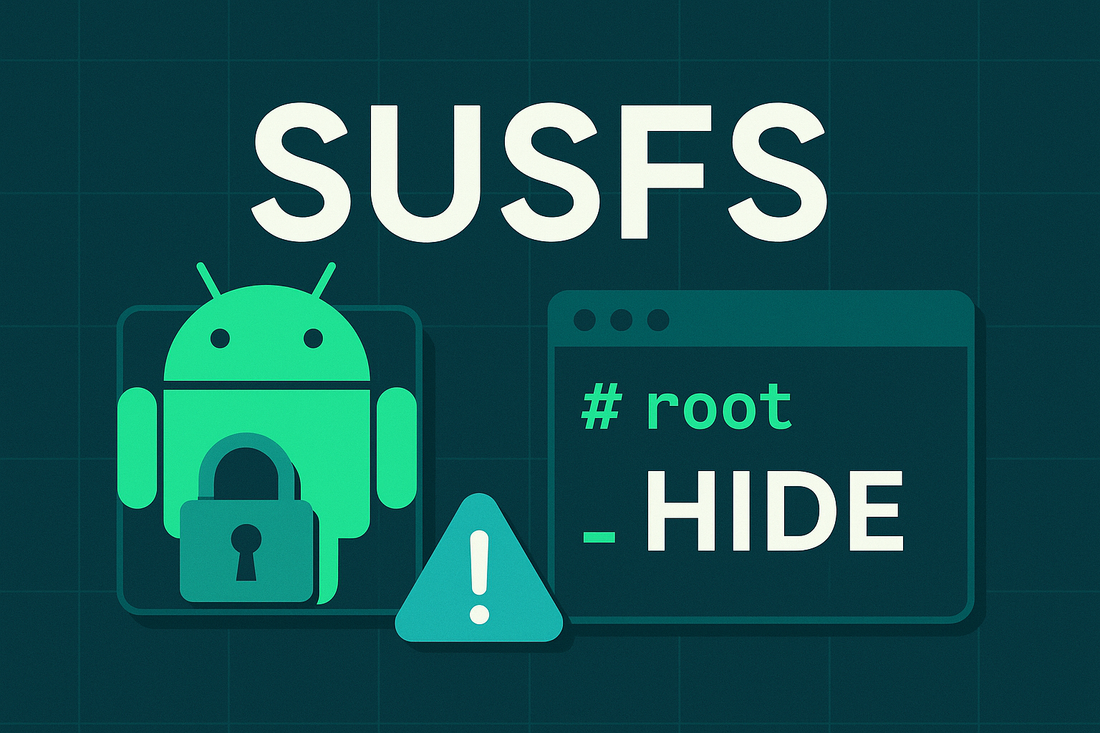SUSFS and KernelSU in 2025: The Future of Root Hiding on Android 15/16
In 2025, rooting Android has entered a new era. Magisk—once the gold standard—has fallen behind in the arms race against root detection. Banking apps, DRM services, and even games now easily detect Zygisk hooks.
Enter KernelSU, KernelSU Next, and SukiSU Ultra, paired with the SUSFS (Systemless Userspace File System) framework. Together, they provide the most advanced root hiding and integrity bypass solutions available today, capable of achieving Strong Integrity status and full app compatibility even on Android 15 and early Android 16 builds.
What is SUSFS?
SUSFS is a kernel-level root hiding framework designed for KernelSU. Unlike Magisk’s userland-based hiding (which modifies the Android framework through Zygisk), SUSFS works inside the Linux kernel itself.
This makes SUSFS nearly invisible to apps — even those that use Google’s Play Integrity API, custom anti-root checks, or deep security scans.
Key SUSFS features:
- 🔒 Kernel-level root hiding (stealthier than MagiskHide/Zygisk)
- 🚀 Systemless design (doesn’t touch system partitions)
- 🧩 Full integration with KernelSU modules
- 🎭 Spoof kernel build & version strings (uname -r / uname -v)
- 🔑 Verified Boot Hash injection to bypass partition modification checks
- 🌍 Compatible with Hide My Applist, Shamiko, and ReVanced
- ⚡ Lightweight and efficient (less performance hit than Zygisk)
Why SUSFS Beats Magisk
Magisk was revolutionary, but its userspace hooking has become a liability. Apps like Google Wallet, Pokémon GO, and financial services have detection methods specifically targeting Zygisk’s behaviour.
By contrast, SUSFS + KernelSU operates at the kernel level:
- Apps never see root processes in the first place.
- No Zygisk hooking to trigger detections.
- Spoofed kernel details prevent forensic-level detection.
- Works seamlessly with modern integrity bypass solutions.
Put simply: Magisk can hide; SUSFS makes root invisible.
KernelSU, KernelSU Next, and SukiSU Ultra
KernelSU (KSU)
The original KernelSU introduced kernel-level root management as an alternative to Magisk. It allowed modules and su access directly at the kernel layer.
KernelSU Next
In 2025, KernelSU Next refined the concept with:
- Better compatibility for GKI kernels on Android 14/15
- Tighter integration with SUSFS for root hiding
- Improved module management for systemless mods
SukiSU Ultra
SukiSU Ultra is an experimental but powerful fork of KernelSU Next. It integrates:
- 🔥 SUSFS patches baked into the kernel
- 🔑 Support for Strong Integrity private keyboxes (essential for Google Wallet & banking)
- 🧬 Advanced props spoofing and attestation fixes
- ⚡ Optimised for Android 15/16 GKI (6.1 and 6.6 branches)
When combined with SUSFS, SukiSU Ultra devices are capable of full Strong Integrity pass, something Magisk cannot achieve in 2025.
Installing SUSFS with KernelSU (Step-by-Step)
⚠️ Warning: This is advanced-level rooting. Incorrect patching can cause bootloops. Always back up your boot and vbmeta partitions before flashing.
1. Kernel Preparation
- Use a kernel source with SUSFS patches integrated (check
gki-android14orgki-android15branches). - Clone SUSFS repo and apply kernel patches:
cp ./kernel_patches/KernelSU/10_enable_susfs_for_ksu.patch $KERNEL_ROOT/KernelSU/-
cp ./kernel_patches/50_add_susfs_in_kernel-<kernel_version>.patch $KERNEL_ROOT/ -
cp ./kernel_patches/fs/susfs.c $KERNEL_ROOT/fs/ -
cp ./kernel_patches/include/linux/susfs.h $KERNEL_ROOT/include/linux/
- Enable
CONFIG_KSUandCONFIG_KSU_SUSFSin your kernel config. - Build and flash the kernel.
2. Userspace Helper
Build and install the SUSFS tool:
This installs ksu_susfs into /data/adb/ksu/bin/ for root shell and Termux use.
3. KernelSU Module
Build and install the module:
This allows ksu_susfs commands in stage scripts like post-fs-data.sh or boot-completed.sh.
4. Verified Boot Hash Injection
If ro.boot.vbmeta.digest is missing:
- Create:
/data/adb/VerifiedBootHash/VerifiedBootHash.txt - Paste your Verified Boot Hash (from Key Attestation).
5. Kernel Uname Spoofing (R16+)
-
uname -r→ Spoofs kernel version -
uname -v→ Spoofs kernel build date
This hides custom builds from detection.
GKI Branches Supported
SUSFS supports multiple kernel branches for modern Android:
- 📌
gki-android15-6.6 - 📌
gki-android14-6.1 - 📌
gki-android14-5.15 - 📌
gki-android13-5.15 - 📌
gki-android13-5.10 - 📌
gki-android12-5.10 - 📌 Legacy kernels: 4.9, 4.14, 4.19, 5.4
Known Issues
-
mnt_id_reordercan cause bootloops on non-GKI devices. - SUSFS is still experimental — performance impact possible.
- Some apps may still require additional props spoofing.
SUSFS + KernelSU Next + SukiSU Ultra = Strong Integrity
When combined, these tools allow:
- ✅ Full Strong Integrity pass (critical for Google Wallet & safety-net replacement)
- ✅ Root access with systemless modules
- ✅ Invisible root hiding at the kernel layer
- ✅ Compatibility with Android 15/16 and GKI 6.6 kernels
In short: this trio is the new gold standard for rooting in 2025.
Final Thoughts
Magisk was the backbone of rooting for nearly a decade, but in 2025, SUSFS with KernelSU Next or SukiSU Ultra has surpassed it. By integrating root hiding into the kernel itself, SUSFS makes detection nearly impossible — unlocking banking apps, streaming services, and games without compromise.
At PrivacyPortal, we ship Strong Integrity rooted devices preconfigured with:
- ⚡ SUSFS-patched kernels
- 🔑 Private keyboxes (1-year or 5-year expiry)
- 🚀 SukiSU Ultra + KernelSU Next
- 🛡 Full spoofing and bypass modules
👉 Check out our Strong Integrity rooted phones and skip the complexity — we build them ready to use.